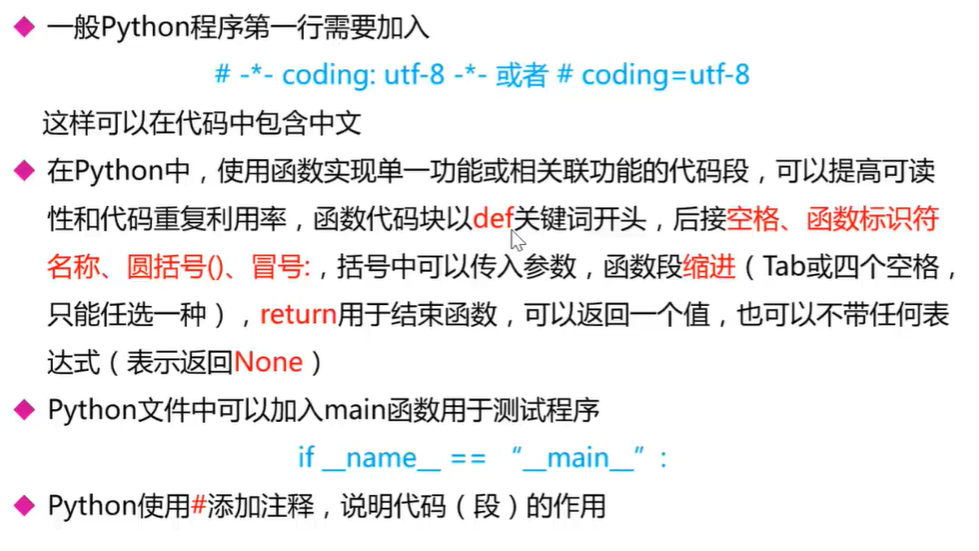1: 任务介绍和准备工作
爬取豆瓣电影Top250的基本信息。
https://movie.douban.com/top250
编码规范:
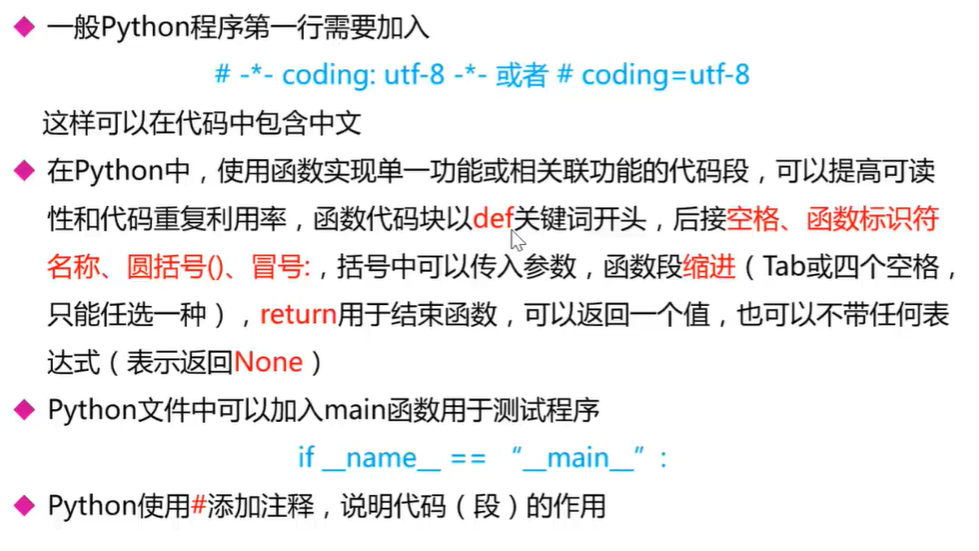
1
2
3
4
5
6
7
|
def hello():
print("hello")
if __name__ = "__main__":
hello()
|
引入模块:
目录结构:
- test1
1
2
3
4
5
6
| ```
\- t1.py
\- test2
|
1
2
3
4
5
6
7
8
9
|
\- t2.py
t1.py
```python
def add(a,b):
return a+b
print(add(a,b))
|
在t2.py中引入,t1.py
1
2
| from test1 import t1
print(t1.add(3,5))
|
引入第三方模块
1
2
3
4
5
| from bs4 import BeautifulSoup
import re
import urllib.request,urllib.error
import xlwt
import sqlite3
|
2:构建流程
2.1 基本框架
1
2
3
4
5
6
7
8
9
10
11
12
13
14
15
16
17
| def main():
baseurl = "https://movie.douban.com/top250?start="
datalist = getData(baseurl)
savepath = ".\\豆瓣电影Top250"
saveData(savepath)
def getData(baseurl):
datalist = []
return datalist
def saveData(savepath):
|
2.2 获取数据
1
2
3
4
5
6
7
8
9
10
11
12
13
14
15
16
17
18
19
20
21
22
| def askURL(url):
head = {"User-Agent": "Mozilla/5.0 (Windows NT 10.0; Win64; x64) AppleWebKit/537.36 (KHTML, like Gecko) Chrome/85.0.4183.83 Safari/537.36"}
req = urllib.request.Request(url,headers=head)
html = ""
try:
response = urllib.request.urlospen(req)
html = response.read().decode("utf-8")
print(html)
except urllib.error.URLError as e:
if hasattr(e,"code"):s
print(e.code)
if hasattr(e,"reason"):
print(e.reason)
def getData(baseurl):
datalist = []
for i in range(0,10):
url = baseurl + str(i*25)
html = askURL(url)
return datalist
|
3:补充Urllib库
get请求
1
2
3
4
| import urllib.request
response = urllib.request.urlopen("https://www.baidu.com")
print(response.read().decode('utf-8'))
|
Post请求
1
2
3
4
5
6
| import urllib.request
import urllib,parse
data = bytes(urllib.parse.urlencode({"hello":"world"}),encoding="utf-8")
response = urlib.request.urlopen("http://httpbin.org/post",data = data)
print(response.read().decode("utf-8"))
|
超时处理:0.01秒内无反应
1
2
3
4
5
| try:
response = urlib.request.urlopen("http://httpbin.org/get",timeout = 0.01)
print(response.read().decode("utf-8"))
except urllib.error.URLError as e:
print("time out")
|
响应内容:
1
2
3
| response.status
response.getheader()
response.getheader("Server")
|
伪装:headers内容可以在访问网站时查看,request header
1
2
3
4
5
6
| url = "https://www.douban.com"
headers = {"User-Agent": "Mozilla/5.0 (Windows NT 10.0; Win64; x64) AppleWebKit/537.36 (KHTML, like Gecko) Chrome/85.0.4183.83 Safari/537.36"}
data = bytes(urllib.parse.urlencode({"name":"eric"}),encoding="utf-8")
req = urllib.request.Request(url=url,data=data,headers=headers,method=method)
response = urllib.request.urlopen(req)
|
4:补充BeautifSoup库
将复杂的html文档转化为树形文档
1
2
3
4
5
6
7
8
9
10
11
12
13
14
15
16
17
18
19
20
21
22
23
24
25
26
27
28
29
30
31
32
| from bs4 import BeautifulSoup
file = open("./baidu.html","rb")
html = file.read()
bs = BeautifulSoup(html,"html.parser")
print(bs.title)
print(bs.title.string)
print(bs.a.attrs)
t_lists = bs.find_all("a")
t_lists = bs.find_all(re.compile("a"))
t_lists = bs.find_all(class="head")
t_lists = bs.find_all(class_=True)
t_lists = bs.find_all(text = re.compile("\d"))
t_lists = bs.find_all("a",limit=3)
bs.select('title')
bs.select(".mnav")
bs.select("#u1")
bs.select("a[class='bri']")
bs.select("head>title")
bs.select(".mnv ~ .bri")
|
更多内容:https://beautifulsoup.readthedocs.io/zh_CN/v4.4.0/
5:补充正则表达式